Employee turnover is a term that is widely used in HR analysis. Even though I am not an HR Professional, I know that people define Employee turnover differently.
And I’m going to go with the formula that is frequently found on the internet. (I’m pretty sure that if you learn this one, any other turnover formula will be easier to calculate using DAX 😉)

This formula seems pretty easy, right? Even so, calculating this in Power BI is a bit tricky.
Now roll up your sleeves because we are gonna do some serious DAX!😎
The only data we have with us to calculate the employee turnover are Employee ID/Name, Date of Appointment, and Date of Resignation (Whatever you call it in your organization)
To make everything easier, I went step by step breaking down the numerator and the denominator until the only pieces that left are the above data that I have.
I’ll explain using the DAX code itself.
The most important thing that you should have first is the Date Table. Believe me! It is a lifesaver! ❤️ You can simply use the CALENDARAUTO() function to create a Date Table. (There are some other functions too if you want to try them out.)
You’ll need the date table to refer to Employee start date(Date of Appointment) and Employee end date(Date of resignation).https://www.linkedin.com/embeds/publishingEmbed.html?articleId=7641001261280701347
So I am using an Employee Table which consists of Employee ID, Employee Name, Start Date, End Date, and other HR-related data.
Now let’s discuss how we can calculate turnover per month. You can tweak the code a bit to make it annual.
Make sure to add a column that calculates the Month and Year.
First things first, defining the variables! Put it simply, you need two main variables which you will be used to create other variables.
var MonthStartDate = STARTOFMONTH(‘Date'[Date])
var MonthEndDate = ENDOFMONTH(‘Date'[Date])
It’s time to get your hands dirty!
Now that you have Month Start Date and Month End Date in your hands, use the following code to calculate the number of employees during the month.

💡 You can use Start Date instead of End Date to calculate the number of employees joined during the month. (If you need it in another measure)
Here’s the tricky part!
You know that Average Employees in a period is calculated by dividing the sum of Employees as at the beginning of the month and Employees as at the end of the month by 2.
So I calculated these two separately.
Let’s talk about how we can calculate the number of employees at the beginning of the month. And you’ll be able to figure out the second by yourself.
Here’s what I did. I calculated ALL the employees joined until the beginning of the month. Then ALL the employees left until the beginning of the month. And got the difference!

Done? There you go!
You can do the same thing to calculate the number of employees as at the end of the month.
Now you have all the ingredients. You cut and chopped and mixed it well. Now go! Bake it in the oven. 🤪
Here’s the recipe again, in a nutshell!

TaDa!!!!!! Now you can use the Month and Year from the Date table and the Employee Turnover from the Employee table in a visualization!
Pretty dope right? 😌
Authored by Maneesha Wickramasinghe @ BISTEC Global
Recently one of our customers in Australia came to us to solve a problem yet they were facing in the support department. They still receive a lot of support requests daily. The solutions for most of these requests are already available in the user manuals, support site, and other materials to which the customers have access. Since many of these requests are easy to fix, it’s a struggle to invoice the customers properly. Also, a lot of support staff is needed to meet the demand. Our client wanted us to come up with a solution to this problem.
We looked at the following parameters to suggest a solution.
The channels of support request
The volume of resources (support documents)
Based on these facts we decided to organize the resources in a manner that a customer would be able to find out the answers using one of the above-mentioned mediums without having to contact the support staff.
We proposed an intelligent Chat-Bot that will be deployed on Microsoft Teams and in their Help Desk system. So, the customers would first chat with the bot and the bot would analyze the available resources for possible solutions. However if the Chat-Bot failed to respond positively then, it would create a support ticket and assign it to support staff.
We then looked at the tools that we can use to develop our Chat-Bot. Furthermore there are plenty of resources out there but, we felt the suite of tools provided by Microsoft are more reliable and easy to use. Microsoft has invested a lot in AI and Natural language processing and has come up with several tools that are ideal to build an intelligent Chat-Bot. Also, it’s easy to test and deploy these tools because of the integration with Azure.
QnA service extracts question and answer pairs from the content that you upload. The content can be uploaded as URLs, PDFs, Excel files, SharePoint documents, and many more.
Adaptive Card is an open-source toolset that helps apps and services exchange rich snippets of native UI.
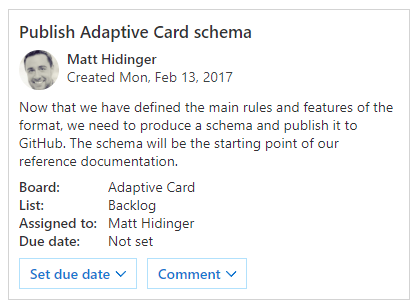
Microsoft Teams is a unified communications platform that combines persistent workplace chat, video meetings, file storage, and application integration.
Azure Cosmos DB is Microsoft’s globally distributed, multi-model database service. With a click of a button, Cosmos DB enables you to elastically and independently scale throughput and storage across any number of Azure regions worldwide.
The ChatBot uses QnA service to query the proposed answers for customer queries. We have used Cosmos DB to store the chat session and related data. It’s deployed to Microsoft Teams as a plugin and is available on the support site as a widget.
Generally speaking, once a user enters the chat room in Microsoft Teams he would be initiating a chat with the Bot. The rest of the flow is as follows,
We first created the repository using all the documents, manuals, and URLs. The QnA service allows us to import these different types of resources and generates question and answer pairs. Also, we can extract multipart answers as well so that when a customer asks a question it will be able to refine the answers by giving options.
We first set up the knowledge base in the QnA maker. Go to https://www.qnamaker.ai/ and click on Create a knowledge base. You must go through 5 steps to set up the knowledge base.
Once the QnA maker is set up it gives us an interactive window to test the chat. Also, we can build a tool to train our Bot using the Train API. In the process of setting up QnA, we need to set up a QnA service in Azure as well. This is an app service where the Bot deployed and hosted.
Go to the Azure dashboard and set up Cosmos DB instance.
Bot app is a .Net Core Web API project. Hence, it has the same structure as a Web API Project. The Bot client communicates using JSON.
The request received by the BotController and passed over to Microsoft.Bot.Builder.IBot instance. This configuration added in the startup.cs as follows,
services.AddTransient<IBot, QnABot.Bots.QnABot>();
The IBot instance has three delegates,
This delegate triggered when a new chat window is created. This is the delegate we use to send a welcome notification to the user.
When implemented in a bot, handles an incoming activity.
This is the delegate that is triggered when a message is sent by the client to the bot.
In our application, we identified 4 chat states which are,
This is the initial state. User information is when we capture the user’s name and email and show a welcome message.
Chat information is when we capture user’s requests and send the data to the QnA service. The QnA service would return either response or prompts. This goes on until the user receives the answer he is looking for or he decides to create a support ticket.
User feedback when we capture whether the user’s request answered properly or whether a support ticket needs to be created. When the support ticket created we log the entire chat history in the ticket.
The support ticket is the step of creating a support ticket in the ticketing system( https://www.servicenow.com/) based on user feedback.
Source code can be downloaded from here. Once you download the source code you should do the following.
#Chatbots #Azure #Luis #Microsoft Bot Framework
Authored by Pragash Rajarathnam @ BISTEC Global
In today’s fast-paced tech landscape, staying ahead of the curve means agility and efficiency. But with limited resources and talent pools, how can companies ensure they’re delivering innovative software solutions at breakneck speed? The answer lies in embracing a powerful strategy: building an extended development team.
While you might have an amazing in-house team, tapping into a pool of specialized remote talent can unlock a treasure trove of benefits. Forget the limitations of traditional outsourcing extended teams offer a collaborative, cost-effective, and time-saving approach to achieving your software development goals.
So, let’s dive into the top 5 reasons why building an extended development team is a game-changer for your business:
Streamlined Recruitment, Rapid Deployment
Cost-Effectiveness without Compromising Quality
Enhanced Transparency, Trust, and Collaboration
Forget the tedious recruitment process and lengthy onboarding cycles. Extended teams offer a rapid deployment solution, allowing you to assemble a dedicated team and hit the ground running in no time. Plus, you stay in complete control, as project management remains firmly in-house.
Let’s face it, budget matters. Extended teams offer significant cost savings compared to traditional hiring. Imagine cutting your development costs by 15-40% without sacrificing quality. This efficiency comes from leveraging nearshore or offshore talent pools where salaries are often lower, but the skillset remains exceptional. Remember, cost-effectiveness doesn’t translate to compromise – you get access to a global pool of vetted developers with proven track records, delivering exceptional results without breaking the bank.
Collaboration is the cornerstone of success, and extended teams foster an environment where transparency and trust reign supreme. Your in-house and remote teams work side-by-side, sharing knowledge, ideas, and responsibilities. This fosters open communication, clear project visibility, and a shared sense of ownership. The result? Increased productivity, enhanced problem-solving, and a learning environment where everyone benefits.
Ditch the setup headaches. Staff augmentation requires minimal operational hassle. Say goodbye to managing payroll, employee benefits, office space, and tech support. We handle that for you, freeing you to focus on what you do best – building amazing software. You simply provide the remote team with access to the tools and information they need, and watch the magic unfold.
Speed is crucial in today’s competitive market. Extended teams accelerate your time to market by adding more hands to the development deck. With additional resources working simultaneously, tasks get distributed and completed faster. But that’s not all – dedicated remote teams laser-focus on your project, eliminating the distractions of juggling multiple assignments. This translates to faster development cycles, quicker product launches, and a competitive edge in the market.
Building an extended development team is not just about filling skill gaps; it’s about unlocking a strategic advantage. It’s about injecting your project with a dose of agility, cost-efficiency, and collaborative spirit.
The concept of ETM is a strategic advantage that has been lost in the chaos of offshoring. The concept of offshoring started in India more than 3 decades ago and already spread across many countries across the globe.
So what is ETM and why it is different?
I cite this article in Forbes talking about this concept without the branding in 2010. Now it is reality!
Imagine the team in your head office, spread throughout the globe. This gives the ability to extend your team to reach the human talent that is not available locally, but you can find through a partner like BistecGlobal.
Having a remote team in an offshore context can be a strain on you mainly because of the lack of transparency.
Most often offshore providers use the team on multiple projects and you may find yourself working with different people than who were initially assigned to you just when you were just getting started.
ETM takes the best offshoring minus the bad experience. It gives you the control you need while you retain better financial and logistical benefits. It provides you total integration with the remote teams and also with your business.
With ETM you are able to synchronize all of your “well-tuned” processors, practices and values, into your Extended Team making it a fully functional branch office with a similar design and identity.
“At Bistec Global, we’ve had different experiences working with a verity of engagement models, including ETM and we thrive in this particular environment, and here’s why”
You have the flexibility where you can apply any time or task-driven mechanism/tool to your extended team. Thereby measuring performance with 100% transparency and synchronization.
You might have a successful project that your in-house team is working on and you plan on them continuing to complete it. You can delegate all the new projects to your extended team.
Or you can focus on moving some of the work your home team is doing to the ETM while the home team takes on high-value customer-centric work.
Not being tied down to a single location is a great thing. By using the ETM you can have a team in another location of the world, with a wider knowledge base of technologies, local markets, and other skills that your business can benefit from.
Having different kinds of people working globally, using their knowledge, will lead to creating a startup environment that can take a solution or application on a global market easier than having a centralized local team.
An extended offshore team can save time and money and yet give the expertise that you need to make your application or solution work.
The extended team is involved in the complete cycle of a job/project, not just an isolated part of it which makes for better transition and continuity.
Your corporate image should reflect through all your products and service. This can only be achieved by extensive and continuous team training throughout the company and your extended team…
An extended team is part of a bigger team and employees associate better with their job roles with larger companies which reduces the effect on turnover and dependencies.
By doing so, leads to a steady workflow and becomes resilient to changes in the cooperates which otherwise would be difficult to manage.
A global team means that you can easily have a presence in more than one market. Of course, in today’s world, you can have global reach just by having a great solution and also great marketing, but having people in different parts of the world, that knows the local market and the local mentality can indeed help you build a market reach faster.
Your business generally requires extended hours of work which can result in overworked and demotivated employees. Moreover, the overlap of work hours with your extended teams is likewise important and the part that does not overlap will work to your advantage when planning your project delivery, especially at peak times.
The use of a global talent pool has gained popularity over the last decade. The Extended Team Model is the next stage of outsourcing. Affiliation of your business rather than a group of contractors. ETM offers more flexibility and a new level of dedication. Your extended team may extend according to the objectives set and the resources you require while maintaining your core values and identity.